Instagram is the 3rd most used app worldwide. The user base of Instagram is not just huge in number, but they are among the most active people on the Internet. Every minute, hundreds of reels are uploaded to and downloaded from Instagram.
The Instagram reel downloader feature has made it easy to download content, save and watch it later. But do all reels have the option to download? NO. Instagram only allows you to download the reels where the creator has given access to do so.
What should you do when you want to download a reel but it doesn’t have the option? Let’s discover the methods that allow you to download Instagram reels without the built-in feature.
Does Instagram Allow You To Download Reels?
Yes, Instagram allows you to download reels. It has a built-in feature for downloading reels, but it only works if the creator allows the user to download reels. If access is given, you can save the reels you like and watch them later. You can also repurpose the reels to make new content.
How to Download Instagram Reels on iPhone?
Save Instagram reels on your iPhone to watch later and enjoy them offline. Here are different ways to download Instagram reels on iPhone.
Instagram Built-in Feature
It is quick and easy to save Instagram reels on your iPhone. Follow the simple steps and download the Instagram videos, reels you like.
1. Go to the reel you want to download.
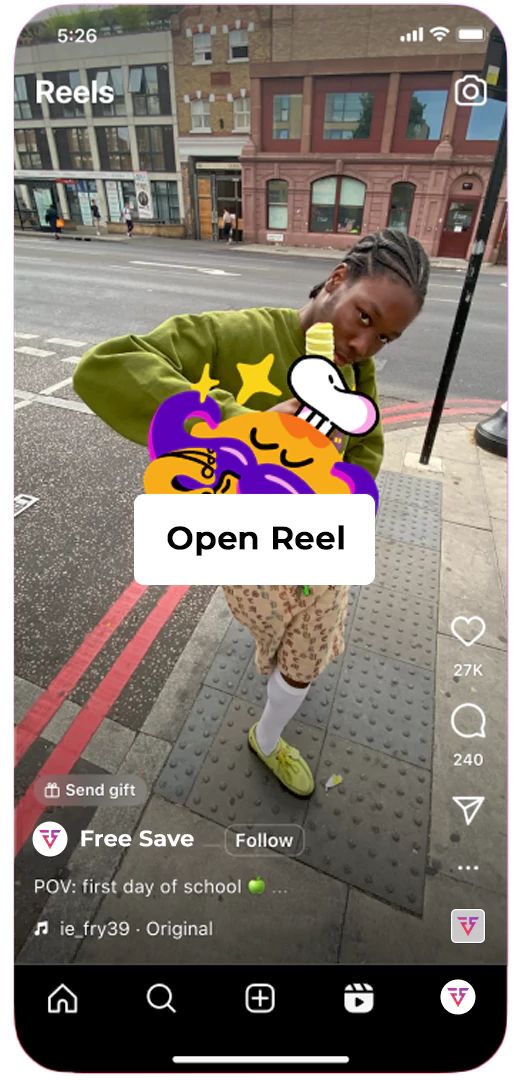
2. Check for the download access from the creator.
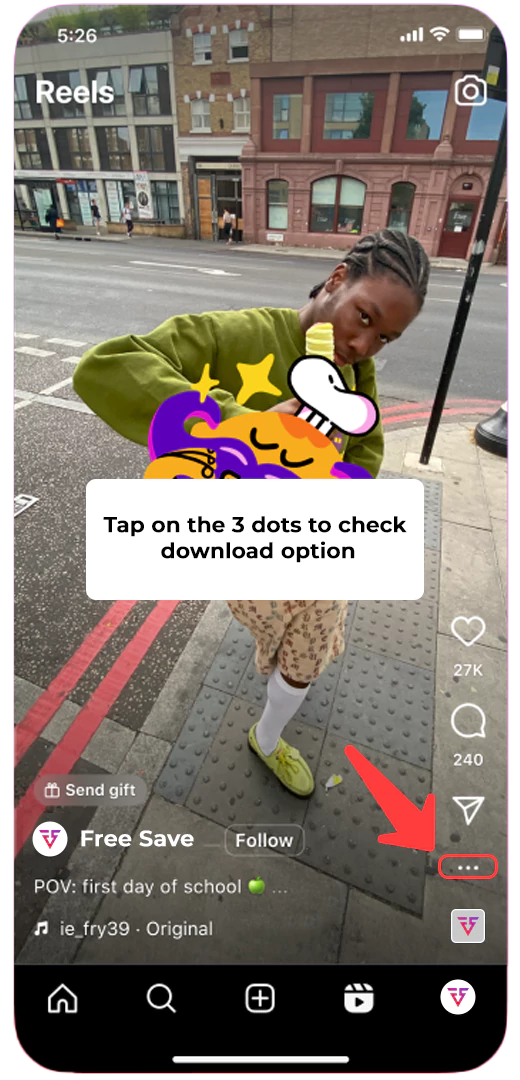
3. Tap on the share icon on the reel to see the download option.
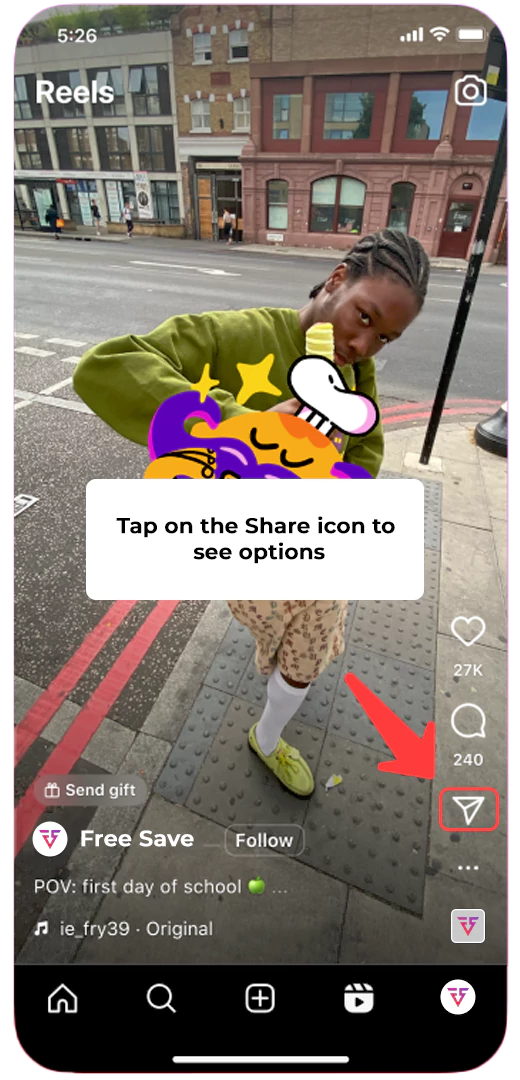
4. Tap on the download icon to save the reel in your gallery to watch offline.
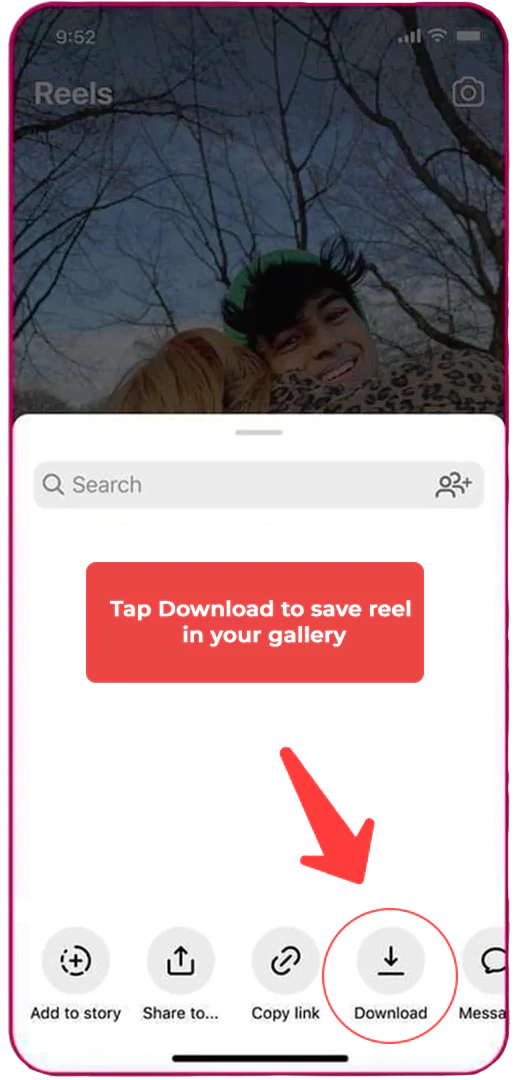
Screen Recording
Another way to download Instagram reels on your iPhone is through screen recording. It might affect the quality, but you can still watch it.
1. Go to the control center of your iPhone and enable screen recording.
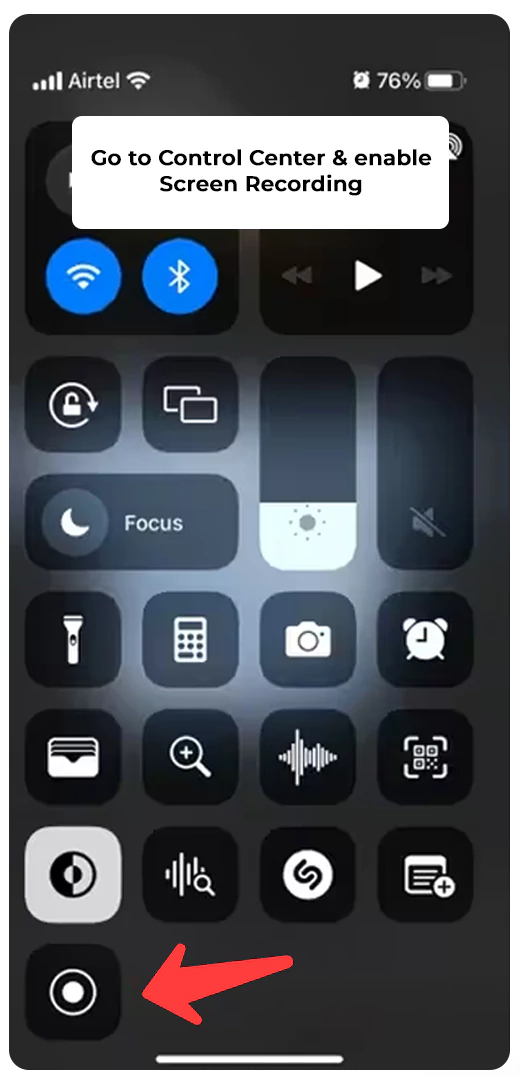
2. Open the reel or video you want to download and start recording before playing the reel/video.
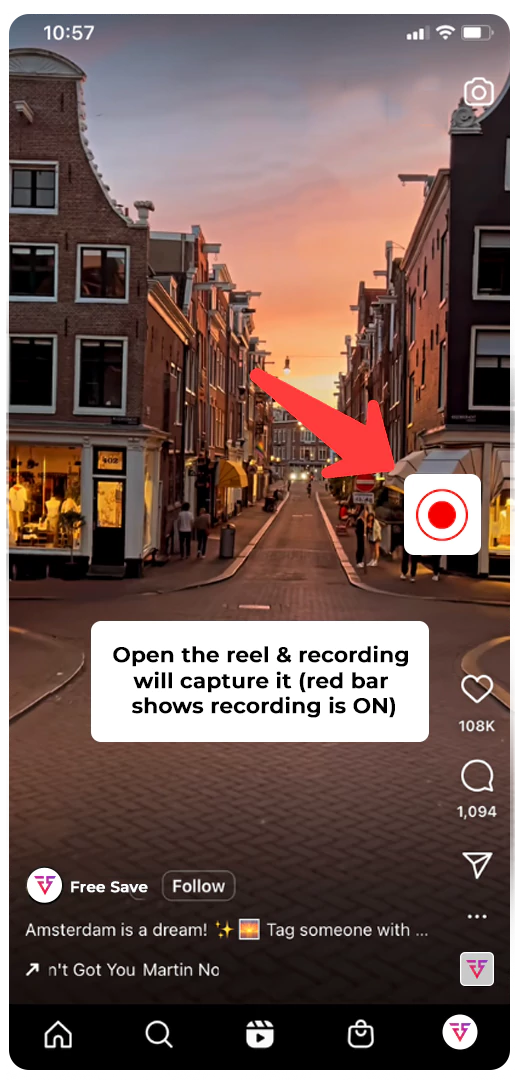
3. Once you have completed the recording, stop the recorder and save the reel to your gallery.
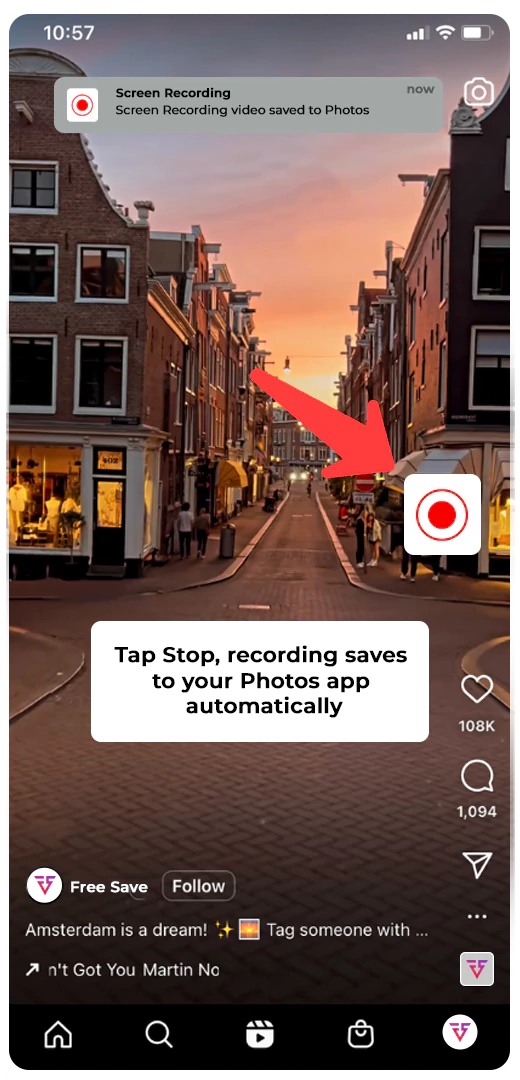
How To Download Instagram Reels on Android?
38.5% of Instagram feed posts are reels that are highly addictive and keep you coming back to watch them. But rather than opening Instagram again and again, you can download reels on your Android by following the methods given below.
Instagram Built-in Feature
Downloading Instagram reels and videos of your choice is very easy on an Android. You have to follow the given steps, and you can download reels in HD quality.
1. Open the reel/video you want to download.
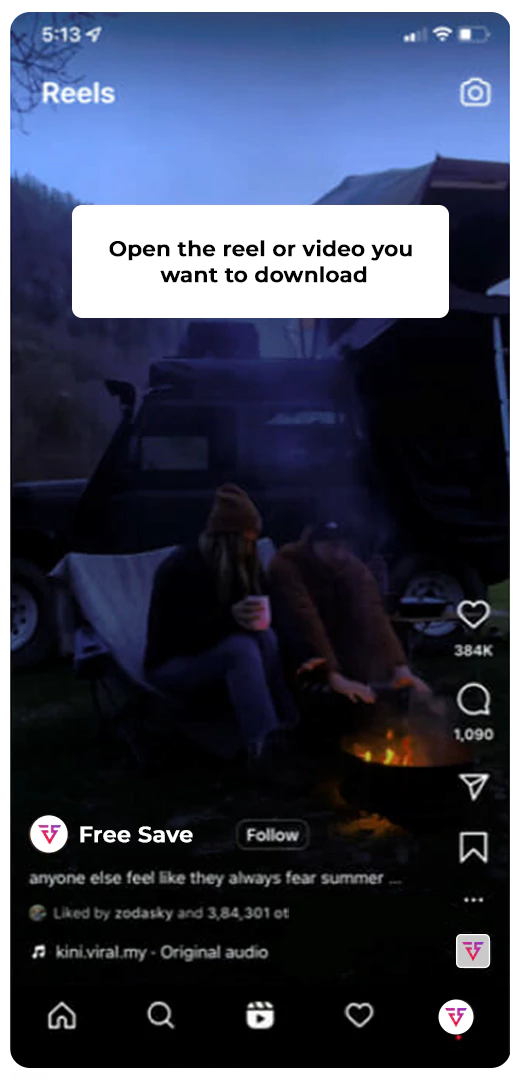
2. Tap on the share icon to see whether the creator allows downloads.
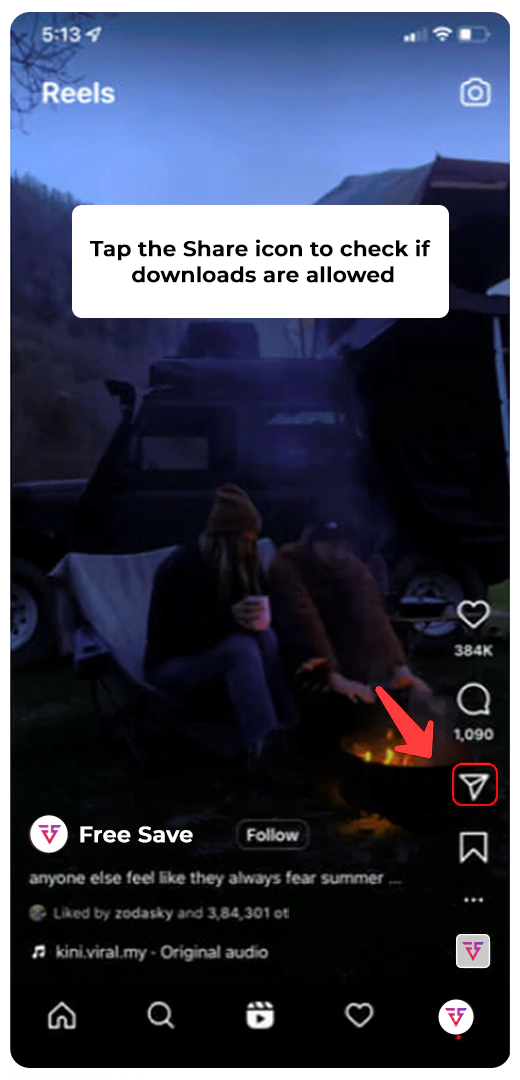
3. Once you see the download option, tap on it to save the reel in HD quality.
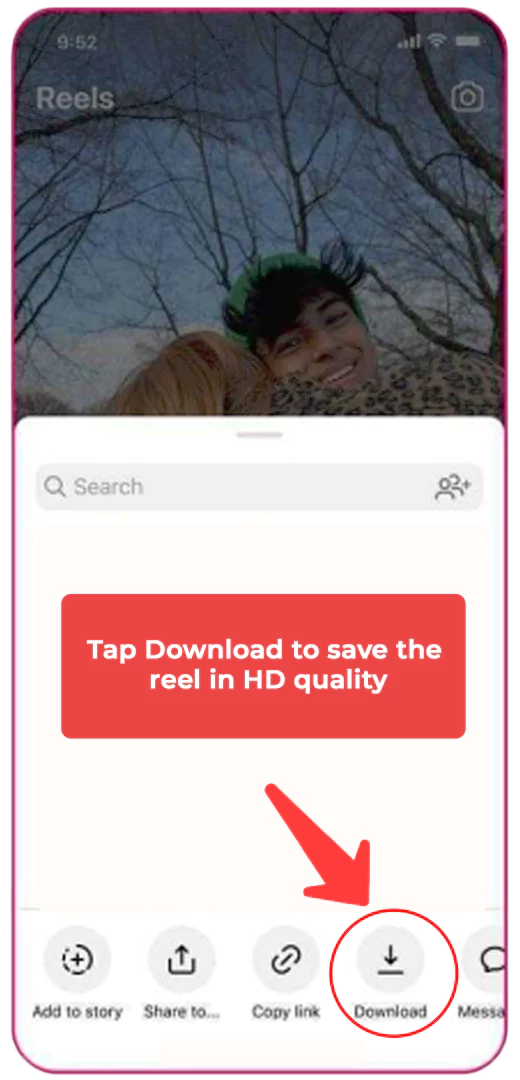
4. Now, your reel is available in your gallery, saving you from the hassle of visiting Instagram.
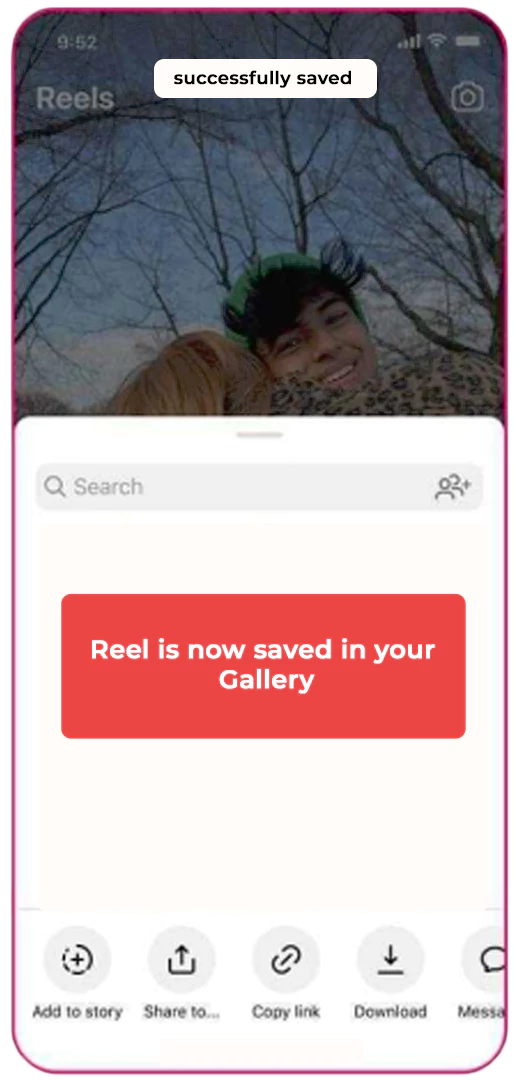
Screen Recording
Here is how you can download an Instagram reel on Android via screen recording. Follow the steps given below:
1. Open the reel you want to download.
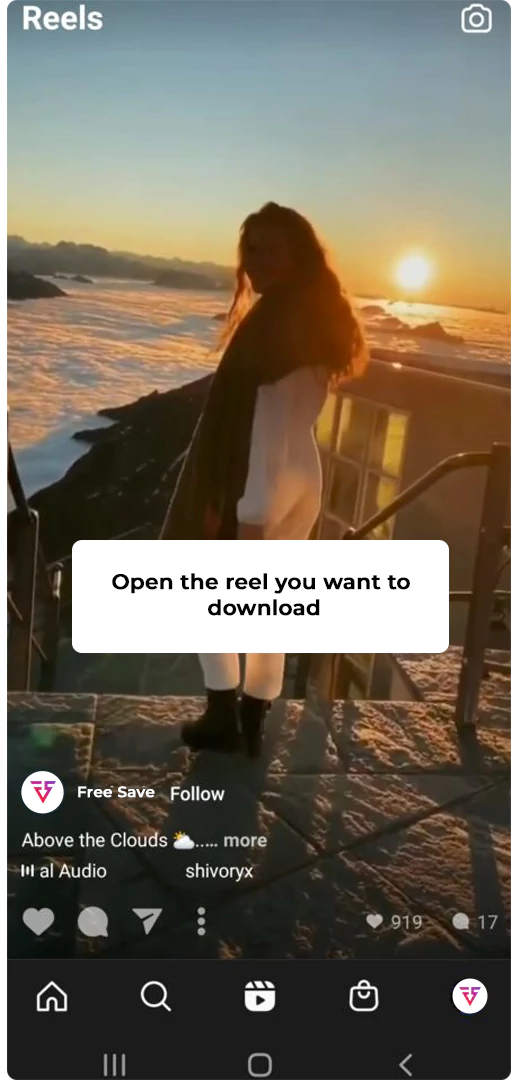
2. Swipe down your screen and tap on the screen recording option.
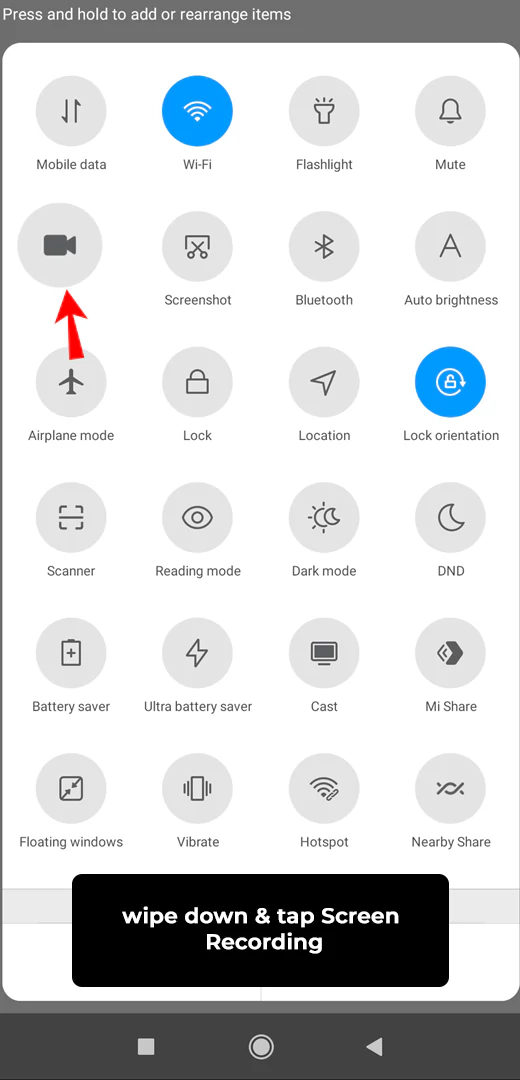
3. Once the recording starts, play the reel to the end to save it.
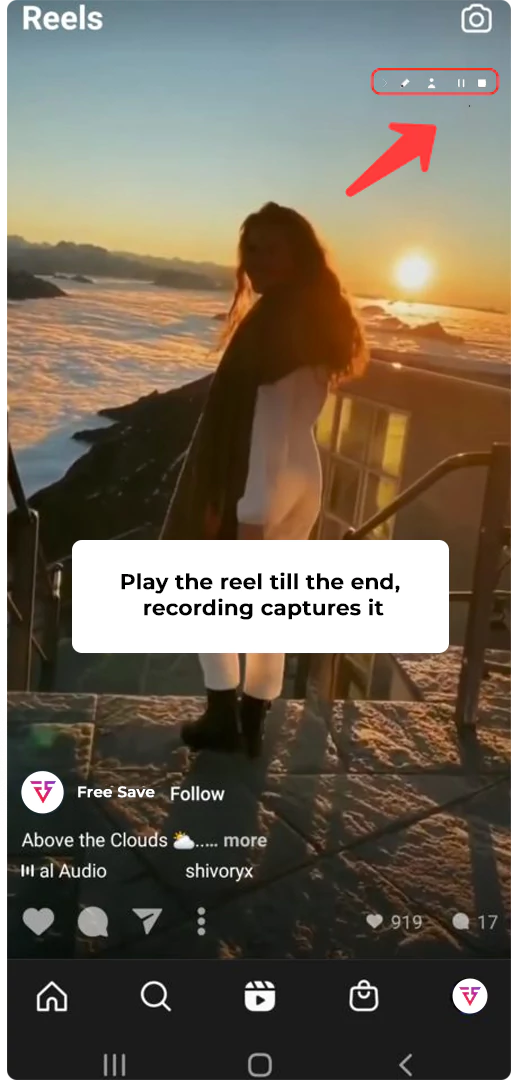
4. When the recording is complete, stop the screen recorder. Your reel is saved in the gallery.
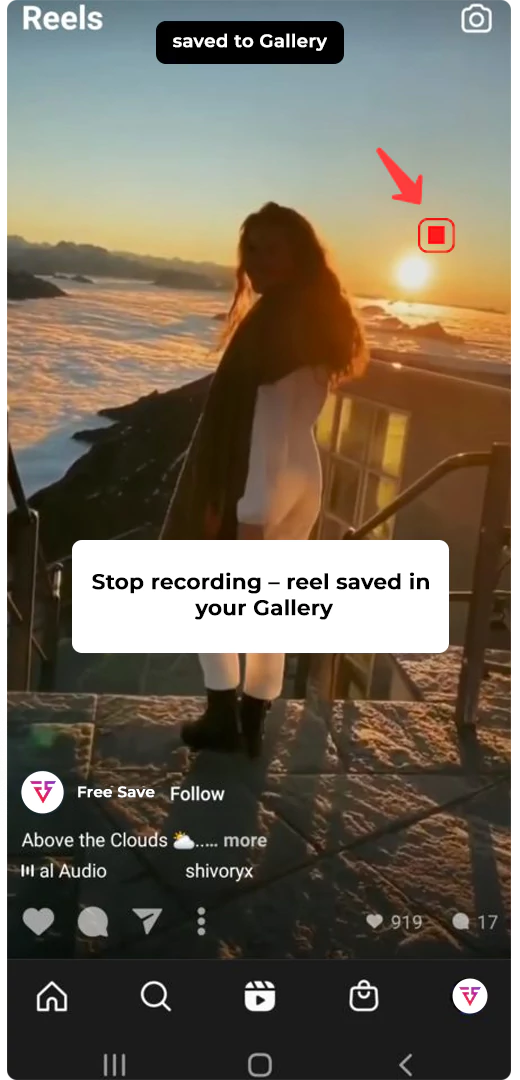
How To Download Instagram Reels on Desktop?
There are 2 major ways to download Instagram reels on the desktop. Let’s look into both ways separately.
Use Online Tools
The first way to download Instagram reels on a desktop is by using an online tool/ Instagram reels downloader. Here is how you can download reels through a tool.
- Open the reel you want to download and copy its URL.
- Open the Instagram reel downloader and paste the link.
- Tap on Download, then select the download tab that appears below the reel.
- You have successfully downloaded the reel to watch offline.
Use Screen Recording Software
Another way to download Instagram reels on the desktop is by using screen recording software. Here are the steps you should follow to screen record a reel.
- Open Instagram on your desktop and select the reel.
- Set up the screen recording software.
- Choose the screen you want to record.
- Start recording and let it complete.
- Your reel is saved, and you can edit it as you like.
How To Download Instagram Reels With FreeSave?
Free-Save is an online free tool for downloading Instagram reels, stories, highlights, posts, and more. The tool is highly efficient, user-friendly, and quick. One of the best things about this tool is that it keeps you anonymous, and you can download reels without an account.
Free-Save Instagram reel downloader allows you to download your favourite reels in three steps.
- Copy the URL of the Instagram reel you want to download.
- Paste the URL into the search bar of the Instagram reel downloader.
- Click View, then tap the download icon under the reel.
You have successfully downloaded the reel without compromising on quality and revealing your identity.
Conclusion
In conclusion, downloading Instagram reels is a simple process. The download methods for different devices are discussed in the blog. Whether you are using an iPhone, an Android, or a desktop, this blog will guide you through the process.
Moreover, if you are looking for ways to keep your Instagram exploration journey anonymous, Free-save is the best tool for you. It keeps your identity concealed, allows you to download Instagram stories, posts, reels, highlights, and more.


